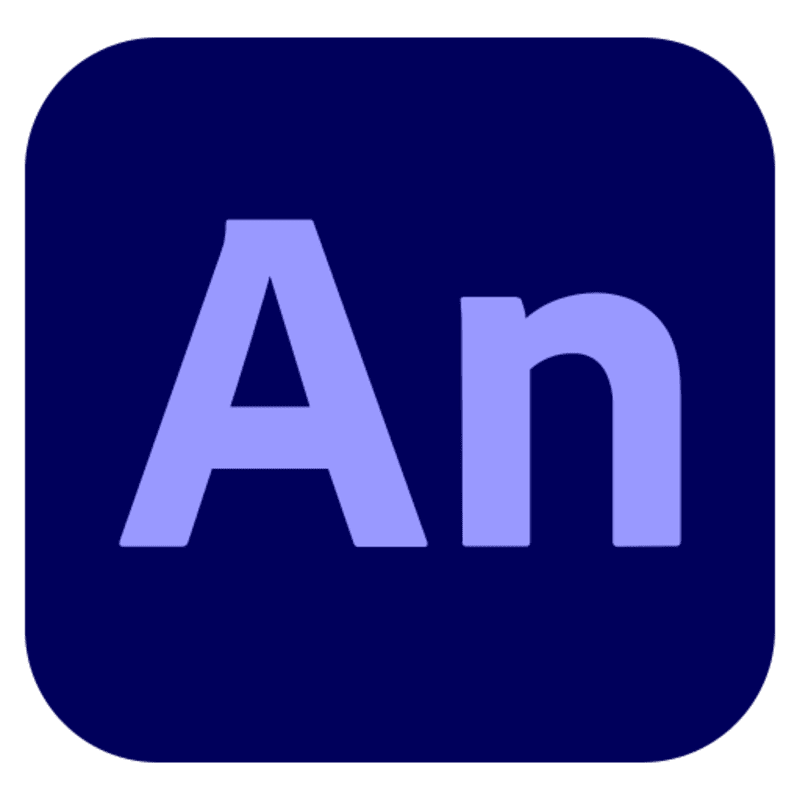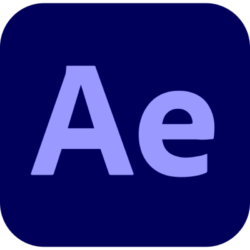Adobe announced that it will rename Flash Builder to Adobe Animate, add support for HTML5, and help developers create more Flash websites, advertisements, and animated movies. After more than 20 years of development, the Adobe Flash Professional application is now beginning to move towards the new era of HTML 5. A few years ago, Adobe moved most of its Flash division employees to new departments to develop HTML5, CSS3, SVG, and more.
Now, Adobe has announced that future versions of Flash Professional will adopt a new name – Animate CC, providing another option for generating animation effects through HTML5 and SVG. Animate CC will continue to support Flash SWF files, but currently no one uses Flash to make websites. The only place Flash remains alive is in online advertising, where animated Flash-based ads are still ubiquitous. However, since the introduction of HTML5, the number of Flash audio and video sources has dropped significantly.
Over the years, many security experts have asked Adobe to stop supporting Flash, and many users have joined the ranks of condemnation, and they refuse to install Flash in their browsers. So Adobe offered a middle ground by renaming its product, which many would see as the first sign of Flash’s demise. You can get also After Effects 2023.
Adobe Animate 2023 New Features:
1. Envelope deformer
- A new envelope deformer supports deforming the outline of a specific vector or bitmap by using Bezier handles. This makes it possible to create unique poses very quickly, eliminating a very tedious process.
- New Envelope deformer
- Simplify the process of creating complex poses
- Put pose creation under control
- save time
2. Elastic bones
- Elastic Bones are a new bone type added to the asset deformation tool. With Elastic Bones, bones can be drawn precisely over an existing pose and deformed to create the next pose. Elastic Bones utilize familiar Bezier handles to help easily draw poses and deform them.
- This is very useful in character animation and improv creation
- Improve work efficiency
3. Rigging Edit Mode
- Introduces a new Rigging Edit Mode, which allows adding or modifying rigging structures on base shapes without actually deforming the shape or bitmap, and also remaps changes back to deformed poses on keyframes.
- The new mode focuses only on rigging structures, changes done in edit mode are only applied when exiting that mode, allowing flexibility to experiment with rigging structures without having them actually deform
- Active hover bones are colored differently than the main timeline.
4. Morph objects in the Library panel
- Morph objects can now be found in the Library panel and easily identified, renamed, moved, and sorted by their type. Deformed Shapes and Deformed Bitmap types are now listed in the Library panel. This allows for easier resource organization and greater control over the production process.
- Double-click a warped shape or warped bitmap to enter basic shape editing mode, which supports basic workflows such as color changes and subtle shape or bitmap editing, making it easy to create quick variations
- Library conflicts between deformed objects can now be avoided or properly managed.
Other New Features:
A new era of animation. Design interactive vector and bitmap animations for games, apps, and the web. Bring cartoons and banners to life. And add actions for tutorials and infographics. With Animate CC, you can quickly publish to multiple platforms and reach audiences on desktop, mobile, and TV.
1. Animate almost anything.
The industry-leading animation toolset lets you create apps, ads, and stunning multimedia content that move on any screen.
2. Start your game.
Create interactive web-based content for games and advertisements using powerful illustration and animation tools. Create different gaming environments, illustrate start screens and interfaces, make unique player sprites, and even integrate music. With Animate, you can do all asset design and coding directly within the app.
3. Create characters that come to life.
Use pressure- and tilt-sensitive vector brushes to sketch and paint more expressive characters, just like the real thing. Make your characters blink, talk, and walk using simple frame-by-frame animation. And make unique web posters that respond to viewer interactions such as mouse movement, touche, and mouse clicks.
4. Publish to any platform.
Collaborate with audiences on desktop computer, mobile, and TV by output your animations to different platforms, including unique platforms like HTML5 Canvas, WebGL, Flash/Adobe AIR, and SVG. You can include code directly in your project and even add actions without writing code.
5. Asset Engraving
Use mesh morphing to create new poses for vector or raster content.
6. Better layer control
Manage your work layers in a parent-child scheme for easy animations between different perspectives.
7. Automatic Lip Sync
With Adobe Sensei, Animate can now automatically match mouth shapes to voice changes.
8. VR authoring and publishing (beta)
Use your 2D skills to export 360 VR animations and create immersive experiences for virtual tours.