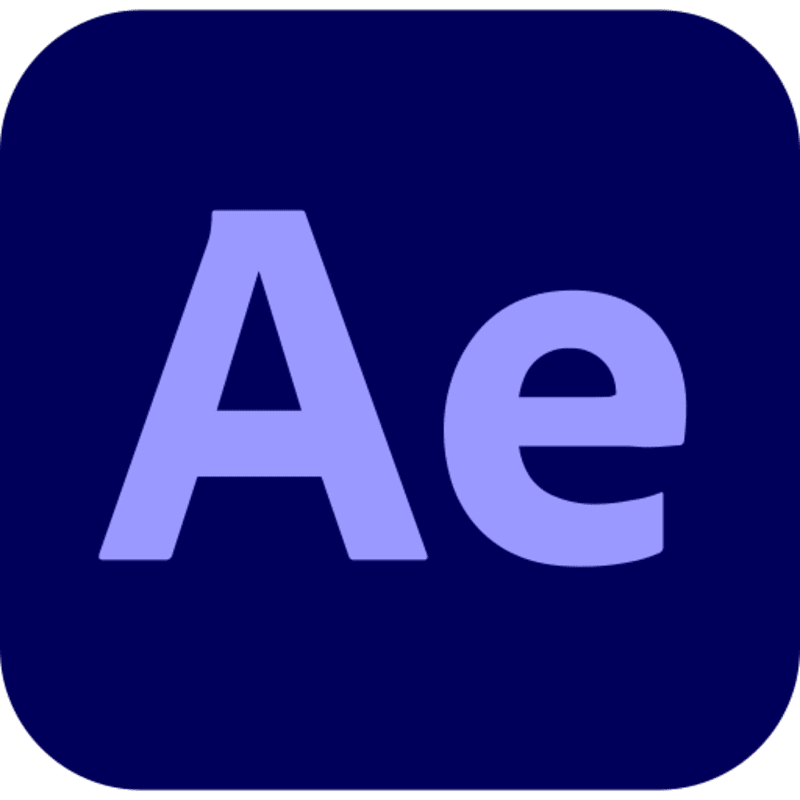Adobe After Effects 2023 is a movie visual effects and advanced animation graphics software. A non-linear editing software for 2D and 3D compositing, animation and visual effects. The AE 2022 release introduces some cool new features and changes that enhance VFX and motion graphics workflows. Create cinematic video titles, titles, and transitions. Light a fire or make it rain. Animate logos or characters. With After Effects CC, the industry-standard motion graphics and visual effects software, you can animate any inspiration.
After Effects 23.0 new performance updates including multi-frame rendering, speculative preview and compositing analyzer will enhance your creativity. You can also get Adobe Premier Pro 2023.
Adobe After Effects 2023 New Features:
1. Graphics and video processing
Adobe After Effects software can achieve you accurately and precisely make countless eye-catching different graphics and beautifull visual effects. Get benefits of unparalleled rigid integration with different Adobe software and highly easy and advanced 2D and 3D compositing, as well as hundreds of readymade effects and motions, to add fresh effects to your films, videos, DVDs and Flash productions.
2. Powerful path function
Just like drawing a sketch on paper, use Motion Sketch to easily draw animation paths, or add animation blur.
3. Powerful special effects control
After Effects uses hundreds of plug-ins to modify and enhance image effects and animation control. Can be combined with other Adobe software and 3D software.
After Effects preserves layer information when importing Photoshop and IIustrator files.
4. Multi-layer editing
Unlimited layers of movies and still images, so that After Effects can realize movies and still images stitched composition.
5. Efficient key frame editing
In After Effects, key frames support animation with all layer properties, and After Effects can automatically handle changes between key frames.
6. Unparalleled accuracy
After Effects can be accurate to six thousandths of a pixel, which can accurately position the animation.
Efficient Rendering Effects After Effects can perform multiple renders of a composition at different sizes, or perform a set of renders of any number of different compositions.
Adobe After Effects Main Functions:
1. Data-driven animation
using imported data to animate dynamic graphics (such as charts and pictures). With the help of custom architecture, third-party partners can write data for generating dynamic graphics for others to use.
2. Immersive effect
add virtual reality effect to your 360, VR video, and ensure that there will be no unnecessary distortion of the rod, and there will be no artifacts around the back seam line. The effects include Gaussian blur, color gradient, Chromatic Aberration, Noise Reduction, Digital Pulse, Glow, Fractal Noise, and Sharpening.
3. Immersive video subtitles and graphics:
Instantly format graphics, text, images, or other video clips so they appear correctly in the video.
4. VR composition editor
by using the view window to process (rather than directly process) 360, VR material, when using VR glasses or smartphones to play videos, you can edit from the same perspective you see.
5. Extract cubemaps and convert 360 footage to 3D cubemap format to easily perform motion tracking
remove objects, add motion graphics and visual effects, and more.
6. Create a VR environment
Generate and create the important composition and camera settings, so as to make a 360, VR authoring mahool for infographics, animation sequences, abstract content, etc.
7. VR converter
easily switch between various editing formats, and export to various formats including: Fisheye, Cube-Map Facebook 3:2, Cube-Map Pano 2VR 3:2, Cube-Map GearVR 6:1 , Equirectangular 16:9, Cube-Map 4:3, Sphere Map, and Equirectangular 2:1.
8. VR rotating sphere
easily adjust and rotate your 360 material to calibrate the horizon, align the viewing angle, etc.
9. VR sphere to plane
view your material in a perspective-based view, just like wearing VR glasses, even if you are not wearing it, access masks and shape points through expressions, and transform your material like never before Graphics are animated, and you can use expressions to link masks and shape points to other masks, shapes, or layers without animating frame by frame. Use one or more points and handles, and apply a variety of data-driven additions.
10. Performance enhancements
rendering layer transformations and motion blur on the GPU.
11. Keyboard shortcut key mapping
use the visual map to quickly find and customize keyboard shortcuts.
12. Helpful Start Screen
Quickly get through project setup and into editing with the intuitive new Start Screen, which also provides easy access to CC Learning Tutorials.
1. New font menu
with filter and search options, get font previews and choose your favorite fonts, and more features also include: Export animated GIFs through the software on Mac, and improved MENA and Indic text
System Requirements:
- AE2023 Installer Requirements: DirectX 12 and Windows 10 2004 and later 64-bit
- Adobe AE2022 Installer Requirements: DirectX 12 and Windows 10 1809 and later 64-bit
- AE2021 Minimum System Requirements: DirectX 12 and Windows 10 and later 64-bit
- AE2020 minimum system requirements: DirectX 9 and Windows 7 and above 64-bit