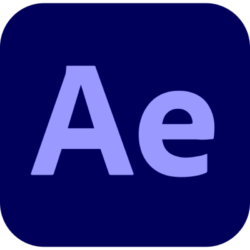Adobe Audition 2023 is a professional audio recording and editing software that provides various functions required for audio recording and editing. There are two editing environments, waveform view and multi-track view, with different functions. One is to adjust and modify individual files, and the other is to combine and mix recordings on the timeline, but they are not difficult to use.
In addition, You can use the HUD (head-up display) displayed above the waveform to quickly change the volume, support editing and modification of the spectrum, and the operation is similar to Adobe’s drawing software and image editing software, with rich options and complete functions. In addition, you will also get Dozens of audio effects are built-in, and others are available from thousands of audio effect plug-ins available from other sources. Overall, this is a friendly, powerful, and convenient audio workstation.
Adobe Audition 2023 New Features:
Adobe Audition 2023. Professional audio workstation. Audition is a comprehensive toolset including multitrack, waveform, and spectral displays for creating, mixing, editing, and restoring audio content. This powerful audio workstation is designed to speed up video production workflows and audio finishing, and deliver beautiful mixes with pristine sound. Edit, mix, record and restore audio. Audition is a comprehensive toolset including multitrack, waveform, and spectral displays for creating, mixing, editing, and restoring audio content. You can also get Fruityloops Imageline Fl Studio 2023.
Other New Features
1. Add eye-catching texture to your audio.
Easily achieve rich sonic layers using a powerful digital audio workstation to make simple recordings stunning.
2. Add some explosion sound effects
Get over 450 gun and weapon sound effects to use in video games, podcasts, and more.
Make people laugh with classic burlesque comedy sound effects
3. Make people laugh
Add a comedic element to your recordings with classic burlesque sounds like whistles, horns, and pops.
4. Easily find high-quality sound effects.
Browse Audition’s collection of searchable high-resolution sound effects assets to find the sound effects you need.
5. Don’t worry about unusable problems
Audio from Audition ensures clear, rich, flawless sound for podcasting and video productions.
Easily find your favorite sound effects in Adobe Audition
6. Easy to find at any time
Audition’s sound effects come with complete tags, so you can quickly find the sound effects you need. And you can group sound effects of similar styles and download them all at once.
7. Use Adobe audio editing software to shine in the audience.
Adobe Audition is the perfect software for mixing and controlling audio content for movies, music, and podcasts. Only a small amount of editing is required to produce an excellent sound effect composition.
8. Mix and control every audio project.
Now you can polish your projects with mixing software.
9. Use your favorite tools
With Audition, you can use your favorite hardware or plug-ins. The Audio Editor fully supports these tools, so you don’t have to give up your favorite tools to create top-notch mixes.
Automatically adjust audio with the audio mixing function.
10. Simplify audio editing
use the auto-ducking tool to dynamically adjust the volume of music or dialogue.
Find your own sound effects with customizable mix controls.
11. Control Audio
Find your own sound effects with customizable controls. Use the multi-track editor to create layered composite audio, or use the waveform editor to adjust audio amplitude.
Remove white noise using spectral frequency display.
12. Eliminate white noise
Use the spectral frequency display to remove beeps, hisses, and background noise from your tracks and start editing sound waves intuitively.
13. Hit the perfect note with your audio.
No matter any audio project, Audition has the right tools to deliver quality results every time.
14. Touch up each track
As component of Creative Cloud, Audition can used to easily insert carefully designed audio to other project in Adobe Premiere Pro. Even the most difficult projects can be easily completed.
Create the precise sound you want and wow your audience with it.
15. Edit audio that resonates
Audition offers over 50 sound effects and analysis tools for total control over your mixes. Create the precise sound you want and wow your audience with class-leading sound.
16. Make streaming podcasts.
Create podcasts with rich sound in Adobe Audition. Record and mix on a powerful digital audio workstation, then bring high-quality audio content directly to your podcast audience.
17. Optimize your audio with the right podcast product.
Create and optimize soundtracks with powerful live streaming software and live recording software. Learn how to use Audition to quickly transfer podcasts from the recording studio to your listeners’ headphones.
18. Adjust volume to present rich tones.
Adjust recordings using the Essential Sound panel editing tools. You can remove honking, hissing and other noises for smooth and clear sound.
Access a library of sound effects to add a recognizable touch to your podcast.
19. Mix in some audio qualities.
Add some sparkle or professional quality to your podcast with access to a cleanly curated library of royalty-free sound effects.
Set up multi-track recordings with podcast templates.
20. Easily capture sound from multiple speakers.
Creating a podcast in Audition is easy. Just choose a podcast template and the program sets up a multi-track recording. You can mix and control multiple sounds on this file.
Edit podcasts in a wave or multi-track editor.
21. Edit as you like.
Audition gives you a wealth of options. Make more complete podcast audio editing in a waveform or multitrack editor.