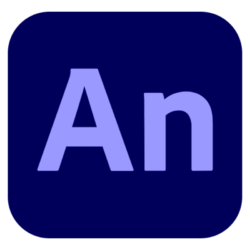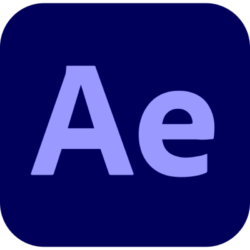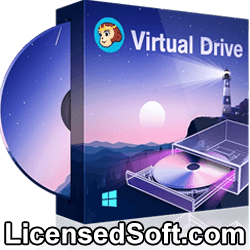Adobe character animator announced that it will rename Flash Builder to Adobe Animate, add support for HTML5, and help developers create more Flash websites, advertisements, and animated movies. After more than 20 years of development, the Adobe Flash Professional application is now beginning to move towards the new era of HTML 5. A few years ago, Adobe moved most of its Flash division employees to new departments to develop HTML5, CSS3, SVG, and more.
Now, Adobe has announced that future versions of Flash Professional will adopt a new name – Animate CC, providing another option for generating animation effects through HTML5 and SVG. Animate CC will continue to support Flash SWF files, but currently no one uses Flash to make websites. The only place Flash remains alive is in online advertising, where animated Flash-based ads are still ubiquitous. However, since the introduction of HTML5, the number of Flash audio and video sources has dropped significantly. You can get also Adobe Animate 2023.
When you’re ready to take your animations to the next level, discover everything you can do with Character Animator Pro features. Create custom characters, have them move like you, and livestream as you work to wow your audience. Character Animator revolutionizes live performance animation with automatic lip sync and face and body tracking using your webcam and microphone. Puppet Maker lets you customize roles. Use the built-in puppet templates or start with artwork in Adobe Illustrator or Photoshop. Then use your webcam and the power of Adobe Sensei to animate.
It’s easy to build time-saving triggers so you can create the actions you want and save them to keyboard shortcuts. The Character Animation Library is a brand new character animation behavior. Dance moves from ballet to hip-hop can be applied with one quick selection. The movement action from multiple hoops to bowling is fantastic. And now also offers walking, running and running. There are also animations and simple movements that are within reach.
Adobe Character Animator 2023 New Features:
1. Eye-opening animations in just the blink of an eye
Character Animator animates characters using your real-time expressions and movements. Production is so fast that you can go live while you work, wowing your audience every step of the way.
2. Take action as soon as possible
Your performance brings the characters to life. Using the web camera and microrecorder, Character Animator speed up the process of animatin live changes with automatic lips-syncronization and face and material tracking supported by Adobe Sensei AI.
3. Bring works of art to life
Change any character of art into a moving character. Get started with the built-in puppet templates, or create/import artwork from Adobe Illustrator or Photoshop. Then animate with a webcam powered by Adobe Sensei AI.
4. Control with triggers
Time-saving triggers are easy to build so you can create the motion you want and save to a keyboard shortcut, whether you want your character to change expressions or pose, triggers put you in control.
5. Start your own animation studio
Animation has never been more accessible. Everyone from online content creators to professional animators can create high-quality animation quickly and easily with automatic lip-sync, pre-created templates, and seamless integration with other Adobe applications.
6. Find out what’s new
We’re constantly improving Character Animator with new features on a regular basis. With membership, you can be the first to get the latest features.
See all new features
1. Bring your puppets to life
Instantly animate entire bodies with a body tracker powered by Adobe Sensei AI. Just track your movements and your puppet will follow your steps.
2. Make natural character body animation
Ground detection and the ability to fix limbs in the scene provide greater control. Make your characters jump, dance, bend, crouch, and more.
3. Navigate the timeline more efficiently
Search for tracks and track items on the timeline. Hide or isolate audio tracks, color your compositions, and create groups for better organization.
4. Bring your puppets to life
Now you can use audio files to animate puppetry in Photoshop or Illustrator. With voice-recognition animation powered by Adobe Sensei, a simple soundtrack can bring your characters to life with appropriate movements and expressions.
5. Explore the world of Character Animator.
Explore artist stories, tutorials, live events, and more.