CoolUtils Total CAD Converter 3.1 Perpetual License. CoolUtils Total CAD Converter 3.1 is a versatile tool designed for converting CAD files into various formats. It supports a wide range of CAD file types.
Making it ideal for professionals who need to share or archive their designs in different formats. With a focus on ease of use, this converter simplifies the process of converting CAD files without the need for CAD software.
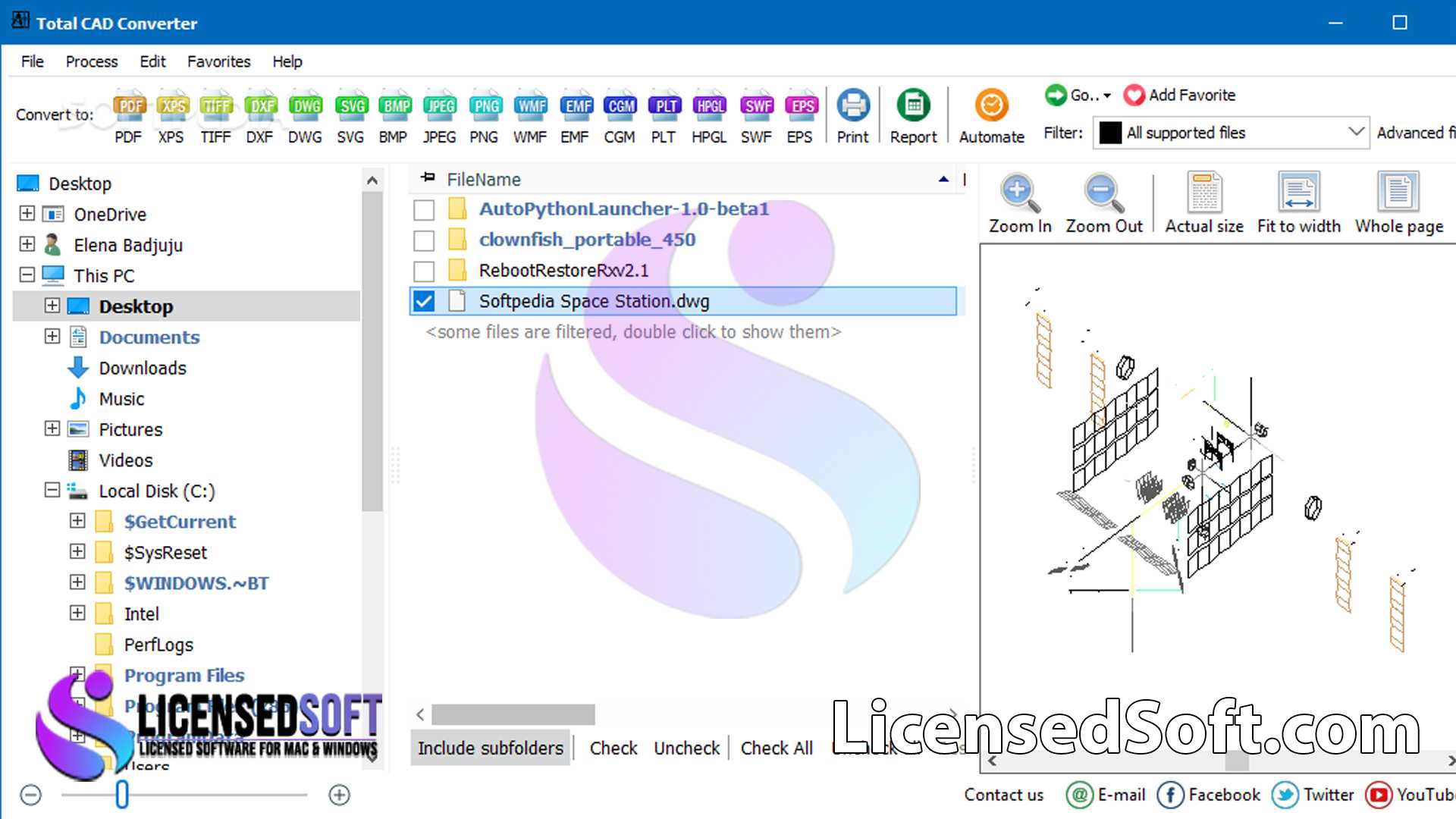
Key Features of CoolUtils Total CAD Converter 3.1:
- Broad CAD File Support: Converts a wide variety of CAD formats, including DWG, DXF, DWF, HPGL, PLT, and more. Ensuring compatibility with different CAD applications.
- Multiple Output Formats: Convert CAD drawings to formats such as PDF, TIFF, JPEG, BMP, PNG, SVG, and more. Enabling easy sharing and integration with other software.
- Batch Conversion: Convert multiple CAD files simultaneously, saving time and effort, especially when dealing with large projects or multiple drawings.
- Customizable Settings: Adjust conversion settings to suit your needs, such as resizing, rotating, or changing color schemes during the conversion process.
- Scale and Fit Options: Automatically scale drawings to fit the output format. Ensuring that your designs are correctly proportioned and maintain their integrity.
- Command Line Support: For advanced users, Total CAD Converter offers command line support. Allowing you to automate conversion processes and integrate them into workflows.
- User-Friendly Interface: The software features an intuitive interface that makes it easy to navigate and use. Even for those who are not familiar with CAD software.
- Watermarking: Add watermarks to your converted files, providing an extra layer of security and personalization to your documents.
- Preserve Layout and Layers: Ensures that the original layout and layers of CAD drawings are preserved during the conversion process. Maintaining the structure and organization of your designs.
- Integration with Windows Explorer: Convert files directly from Windows Explorer without opening the software, streamlining the conversion process.
- Preview Functionality: View CAD files before conversion to ensure accuracy and make any necessary adjustments beforehand.
System Requirements of CoolUtils Total CAD Converter 3.1:
- Operating System: Windows 7, 8, 10, or 11 (32-bit and 64-bit versions supported).
- Processor: Intel Pentium 4 or equivalent; multi-core processor recommended for batch conversions.
- Memory: 1 GB RAM minimum (2 GB recommended for larger files or batch processing).
- Storage: 100 MB of available disk space for installation; additional space required for converted files.
- Display: 1024 x 768 resolution or higher recommended.
- Network: Internet connection required for license activation and updates.
Overview
CoolUtils Total CAD Converter 3.1 offers a perpetual license, providing users with lifetime access to the software without the need for subscription fees. This makes it a cost-effective solution for those who frequently need to convert CAD files into various formats.
Whether you’re a designer, engineer, architect, or simply someone who needs to work with CAD files. Total CAD Converter 3.1 offers a robust, user-friendly, and reliable solution for all your CAD conversion needs.




