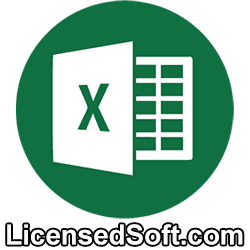Kutools for Outlook 21 Perpetual License. Kutools for Outlook 21 is a comprehensive add-in designed to enhance and extend the functionality of Microsoft Outlook. It simplifies many common tasks, automates repetitive operations, and introduces powerful features that streamline email management, calendar organization, and more.

Key Features of Kutools for Outlook 21:
- Automated Email Management: Tools to quickly manage and organize emails, such as bulk moving, deleting, or marking as read/unread.
- Advanced Search and Filtering: Enhanced search and filter capabilities to easily find specific emails, attachments, or contacts.
- Batch Processing: Perform batch operations on multiple emails, such as forwarding, replying, or saving attachments.
- Attachment Management: Extract, compress, or batch save attachments from multiple emails to streamline file management.
- Quick Reply and Forward: Speed up email responses with quick reply and forward options directly from the reading pane.
- Mailbox Cleanup: Automatically clean up and archive older emails, reducing mailbox size and improving Outlook performance.
- Schedule Emails: Schedule emails to be sent at a specific time, ensuring timely communication even when you’re away.
- Duplicate Management: Find and remove duplicate emails, contacts, and tasks to keep your Outlook organized and efficient.
- Calendar Tools: Enhanced tools for managing appointments, meetings, and tasks, including options to bulk edit or delete calendar items.
- Email Reminders: Set custom email reminders and notifications to stay on top of important messages and tasks.
- Automatic CC/BCC: Set up rules for automatically CCing or BCCing specific email addresses based on defined criteria.
- Quick Text: Create and insert predefined text snippets into emails, speeding up repetitive tasks.
- Outlook Templates: Easily manage and apply email templates, ensuring consistency in communication.
- Folder Management: Advanced tools for managing and organizing Outlook folders, including options for bulk operations.
- Junk Email Control: Enhanced junk email filters and management tools to keep your inbox clutter-free.
- Mailbox Statistics: View detailed statistics and reports on your mailbox usage, helping you manage storage and performance.
System Requirements for Kutools for Outlook 21:
- Operating System: Windows 7, 8, 8.1, 10, or 11 (32-bit and 64-bit versions supported).
- Microsoft Outlook: Outlook 2010, 2013, 2016, 2019, Office 365, or later versions.
- Processor: Intel Pentium 4 or later; multi-core processor recommended for batch operations.
- Memory: 1 GB RAM minimum (2 GB recommended for optimal performance).
- Storage: 100 MB of available disk space for installation.
- Display: 1024 x 768 resolution or higher recommended.
Overview
Extend Office’s Kutools for Outlook 21 offers a perpetual license, providing lifetime access to its full range of features without the need for ongoing subscription fees. This license is ideal for professionals, business users, and anyone who relies on Microsoft Outlook for daily email and calendar management.
With its advanced tools and automation capabilities, Kutools for Outlook 21 enhances productivity, simplifies complex tasks, and helps users manage their Outlook more efficiently.