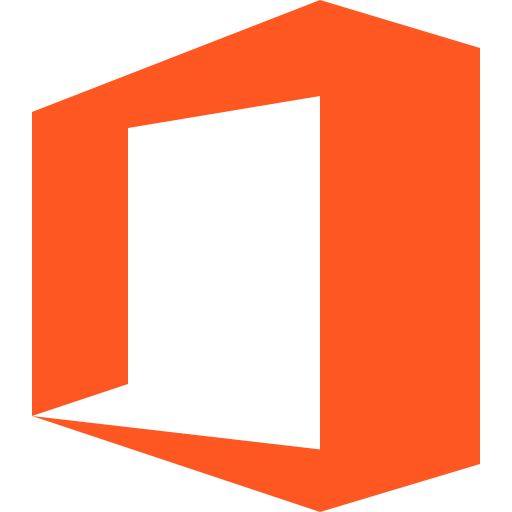Microsoft Office LTSC 2021 Professional Plus is a favorite office software suite. The volume license version will be updated in October 2021! The official version of Office2021 and the Windows 11 system will be officially launched in October 2021 at the same time. Compared with Office2019, Office LTSC 2021 is officially launched. The version has not changed much, and the most important thing is to strengthen the LOGO design trend. The new version changes the corners to the rounded corner style, which makes the company more recognizable; the new version supports night mode, barrier-free optimization, Excel dynamic array, XLOOKUP and other functions. Then bundle Skype, but replaced it with the Teams tool. You can get other products from LicensedSoft.
Microsoft Office LTSC 2021 Professional Plus
- Microsoft Word 2021
- Microsoft Excel 2021
- Microsoft PowerPoint 2021
- Microsoft Access 2021
- Microsoft Project 2021
- Microsoft Visio 2021
- Microsoft Outlook 2021
- Microsoft Publisher 2021
- Microsoft OneNote 2021
- Teams for Business 2021
- OneDrive for business 2021
Office 2021 New Features:
Greatly improved operation interface: Office 2021 has greatly improved the operation interface, canceling the 3D strip image at the beginning of opening an Office 2021 file, and adding a large single image. The improvement of Office 2021 has only done some superficial work. Among them, the “file tab” is already a new look, and users can operate it more efficiently. For example, when a user wants to create a new document, he can see preview images of many available templates.
Full editing of PDF documents: PDF documents are really a headache, and it is said that it is a headache because of the inconvenience of using such documents at work. Even if a user wants to extract some formatted or unformatted text from a PDF document, it is maddening. However, with the new version of the Office2021 suite, this problem will no longer be a problem. Word in the suite can open PDF files, and users can edit them as they like. The modified results can be saved as a PDF file or in any file type supported by Word.
Microsoft Office 2021 Free Version
Automatically create bookmarks: This is a new feature of Office 2021. For those who deal with huge Word documents, this will undoubtedly improve their work efficiency. Users can directly navigate to the page they worked or browsed last time without dragging the “scroll bar”.
Built-in Image Search: Searching for images on the web and inserting them into PowerPoint presentations isn’t easy. Microsoft has also taken into account the needs of users in this regard. Users only need to use Bing search to find suitable pictures in Office 2021, and then insert them into any Office document.
Excel Quick Analysis Tool: For most users, analyzing and presenting data in a good way has always been a headache. Office 2021 has the Excel quick analysis tool, which makes this problem much easier. After the user enters the data, Excel will provide some suggestions to better format, analyze, and present the data. Even some seasoned Excel users will really appreciate this feature.