SketchBook Pro is a powerful painting and drawing software designed for use with a tablet or digital pen tablet that can effectively enhance the drawing experience of professional artists, illustrators and designers.
SketchBook Pro 2022 is a professional illustration drawing software with realistic hand-painted effects. It is a professional-level drawing and illustration tool for capturing inspiration, developing design concepts and creating artwork. The designer participated in the design of the brush, and the user can draw a variety of creative illustrations in their own way just by touching the tip of the pen.
In addition, the sketchbook pro 2020 software is designed for use with tablets or digital pen tablets, providing the industry’s top tools: fast-sensing pencils, markers and brushes; pen-driven layers; background templates; 75 stroke discard/redo Doing options and unique pan/zoom tools, and with a well-designed, clean user interface and a fast and intuitive workflow, you can get high-quality digital sketches in minutes. You can also get CorelDraw Graphics Suite 2023 By LicensedSoft.
SketchBook Pro 2023 New Functions:
A lightweight graphics editing tool, SketchBook Pro is easy to use, almost as simple as a brush and canvas. Speaking of which, the app’s brush engine is powerful, with a huge library of preset brushes and even the ability to create custom brushes. Animations and ink flow smoothly, behave exactly as they do in the real world, and texture brushes look surprisingly realistic, almost like the real thing.
Create and enjoy vibrant colors the way you want, you might overwhelmed by the app’s sheer number of tools, from image adjustments (e.g. cropping, symmetry adjustments, etc.) to additional toolbars (e.g. brush editor and color discs, etc.). You are not limited to a set number of color presets, as you can customize an unlimited number of shades and tones starting with your favorite colors with the help of the highly flexible color wheel. If you feel that the number of brushes included with the app is too small, you can always download more official or user-created content for free.
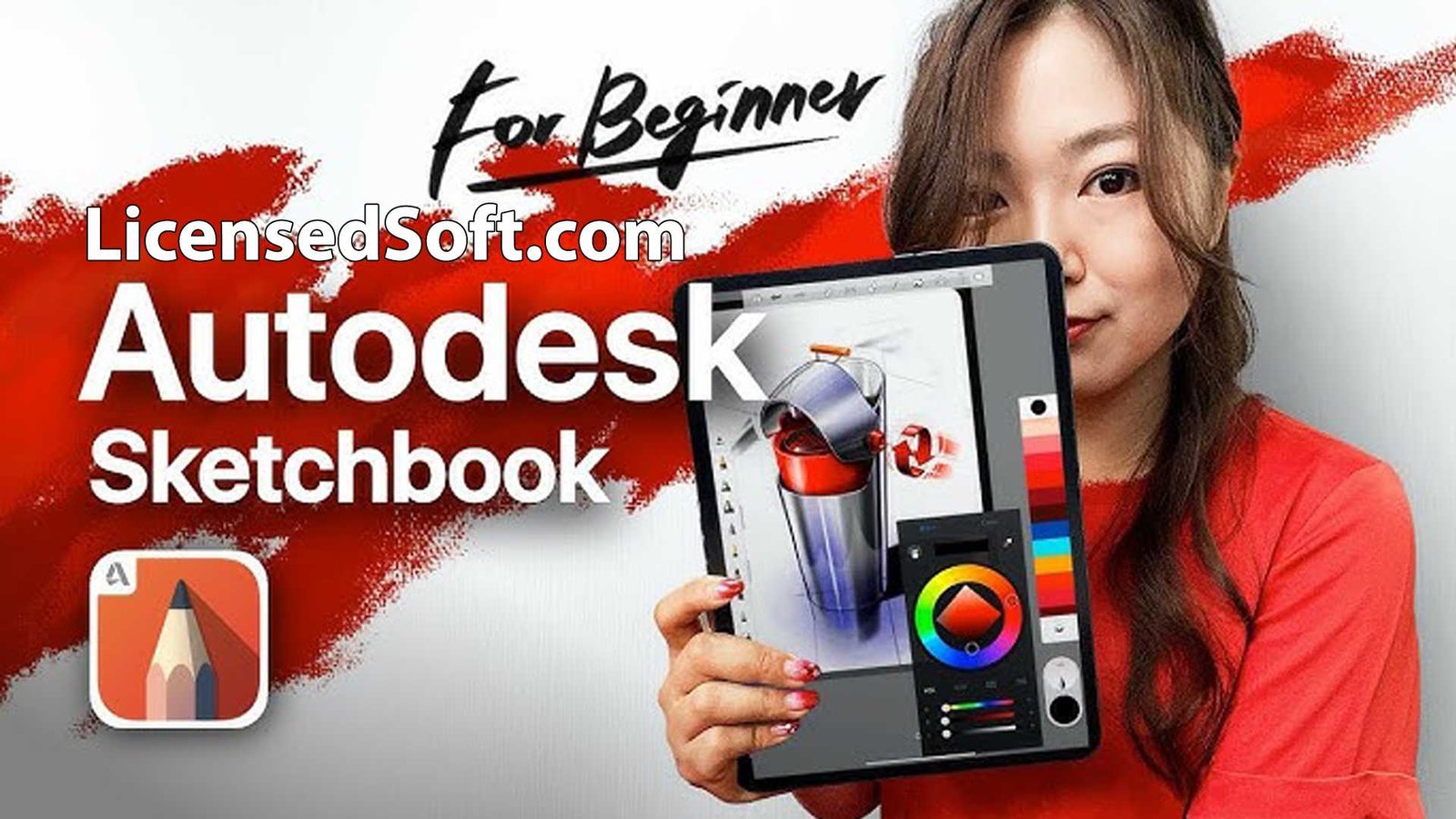
Important Functions:
- Sketchbook is dedicated to sketching, with an intuitive and simplified UI that doesn’t hinder your drawing process. While providing all the essential features a professional artist expects, such as layers and blending modes.
- Hundreds of Drawings, Pens Sketchbook comes with a full range of brush types: pencil, marker, airbrush, paint, smudge, and more. Brushes are highly customizable so you can create the look you want.
- Build up colors with colors, fills, and bring your sketches to life. Using the layers and color fill tools in Sketchbook, you can apply a variety of techniques to color your compositions, including dynamic linear and radial gradients.
- Smooth lines. For styles looking for precision, or those who like a little help while drawing, Sketchbook has tools that can help. Traditional ruler, curved ruler, ellipse and French curve tools are available to guide you. You can use the predictive stroke tool to draw completely smooth strokes.
- Dynamic Symmetry, Sketchbook’s vertical, horizontal, and radial symmetry tools help you capture your ideas. More easily by mirroring strokes to create complex designs in no time.
- Natural pen interaction, Sketchbook is very responsive to the stylus; the experience feels as natural as drawing on paper. As you paint, Sketchbook provides a faithful representation of your brushstrokes through pressure and tilt. You can see the intended depth and directionality of your hand.
SketchBook Pro 2023 New Features:
The program isn’t really customizable, but it supports layer and image sizes up to 8000×8000 pixels, has email integration and undo/redo options. Other features include the ability to rotate images, crop selections, mirror or flip canvases/layers and symmetry customization.
- The entire screen is your canvas, with a full-screen workspace and unobtrusive user interface.
- Control the finest details of your art with up to 2500% zoom.
- Choose from more than 10 preset brushes, including pencils, pens, and markers.
- Easily organize your sketches in Sketch Book Gallery with multiple view options.
- Save and store your artwork in your Dropbox account.
- Integrate more than 140 standard brushes, create new brushes or import brushes designed by professional artists.
- Log in with a free SketchBook account and unlock the layer editor.
- Rich illustration tools can meet more illustration needs of users.
- Autodesk SketchBook Pro provides users with comprehensive drawing tools and an easy-to-use drawing interface to help users draw easily.



