SketchUp Pro 2023 is a powerful 3D design drawing software, from the initial stage of design to the end of construction, SketchUp is very useful. Programming, Drafting, Design Development, Detailing, Documentation, RFI Wherever you need to draw, you need SketchUp Pro. You can also get other software from LicensedSoft.
Sketchup pro is certainly no stranger to people majoring in architectural planning and mechanical engineering. The platform is very complete. It not only has rich functions, but also can strengthen its functions by installing plug-in tools. It also combines the beauty of pencil drawing with the With natural strokes, you can quickly construct, display, and edit 3D architectural models, and at the same time, you can export perspective views, 2D vector files in DWG or DXF format, and other plane graphics with correct dimensions. A super excellent architectural sketch tool, easy to learn and powerful.
SketchUp Pro 2023 New Features:
- Windows Common Installer – New installation experience with more options including Studio functionality.
- Revit Importer – Speaking of Studio, Studio subscribers can now easily import Revit files into their SketchUp models.
- Flip Tool – The new Flip Tool makes it easier to invert selections and create symmetry, replacing SketchUp’s Flip Along command.
- Large Model Saving Efficiency – Save large models efficiently using multi-threading technology.
- Overlays – Developers can now create extensions that persist across other native SketchUp tools and features. We call it superposition. A new overlay panel helps you manage extensions designed with this feature.
- Various modeling updates and improvements, including new selection options, freehand tool updates, and improvements to the axes tool.
- DWG References – You can now manage inserted .dwg files as references, just like SketchUp files.
- Custom rotation start angle – Defines a custom start angle for rotating selected entities.
- Marker Visibility Improvements – We’ve added the ability to discreetly override multiple viewport styles, separating line styles from other styles.
- Sequential AutoText Per Page – Sequential AutoText can now be per page or per document.
- Viewport Improvements – We’ve improved the predictability of the camera to the viewport by making the pan tool the default when activating Edit 3D View and fine-tuning the “Maintain Proportion When Resizing” option.
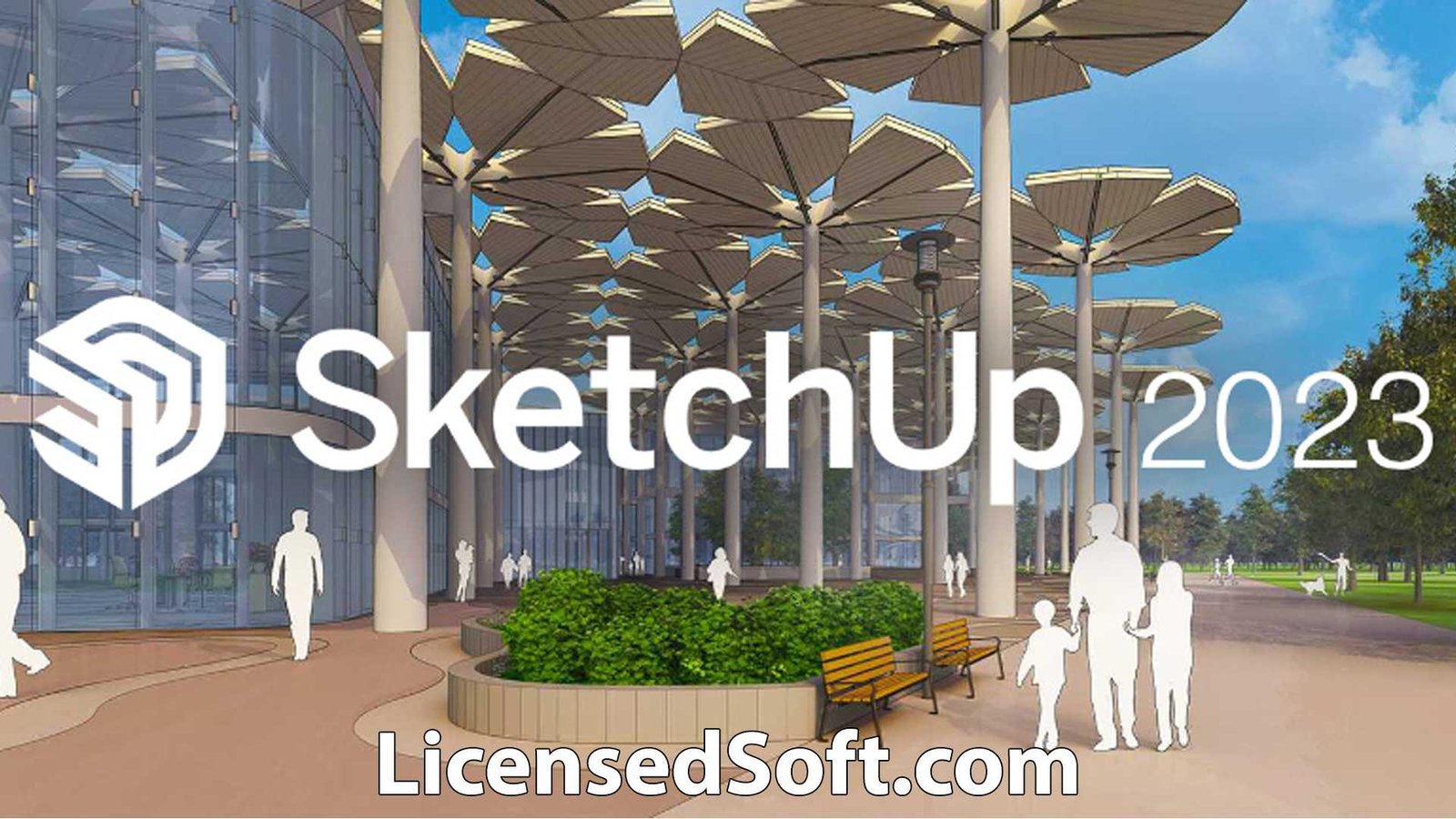
SketchUp Pro 2023 Highlights:
1. 3D Modeling
The most intuitive way to design, record and communicate ideas in 3D.
2. Reproduce in 3D
Complete your ideas in 3D space and quickly develop your projects.
3. Accurate, detailed models
Accurate from the start is critical. SketchUp enables you to design, define, and plan during all phases of your project.
4. Interoperability
SketchUp works perfectly with all other tools in your design workbox.
5. Scalability
Use the Extension Warehouse to make SketchUp exactly what you need.
6. Components
Work smartly and quickly with SketchUp components
7. Customize
the look and style of any project to truly make it your own.
8. Generate Reports
Provide stakeholders with all the details they need to do their jobs.
9. Derivation
This is not SketchUp’s debut. SketchUp uses inferences to make accuracy and speed a breeze.




