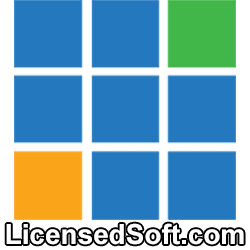FoneLab Screen Recorder 2024 Lifetime License. FoneLab Screen Recorder 2024 is a versatile and powerful screen recording software that allows users to capture video, audio, and snapshots directly from their computer screens.
Designed for both professional and personal use, it’s ideal for recording tutorials, online classes, streaming videos, game sessions, and video calls. The lifetime license provides unlimited access to all features without the need for recurring subscriptions. Making it a valuable investment for long-term use.

Key Features of FoneLab Screen Recorder 2024::
- Screen Recording: FoneLab Screen Recorder enables users to capture anything displayed on their screen. Including videos, applications, games, and live streaming content. It offers customizable screen recording options, such as full-screen, a specific area, or a single window.
- Audio Recording: In addition to video, users can also capture system audio, microphone input, or both simultaneously. This feature is essential for recording presentations, tutorials, podcasts, or video conferences with high-quality sound.
- Webcam Recording: The software allows users to record webcam footage along with the screen. Making it ideal for creating picture-in-picture content for presentations, live streams, or vlogs.
- High-Quality Output: FoneLab Screen Recorder supports up to 4K recording. Ensuring that the captured videos are of the highest quality. Users can also adjust the frame rate and resolution based on their needs. Optimizing the output for various devices and platforms.
- Video Editing Tools: The software comes with built-in video editing features that allow users to trim, crop, add annotations, draw shapes, and insert text in real-time during the recording process. This eliminates the need for additional editing software.
- Scheduled Recording: Users can set up scheduled recordings to automatically start and stop capturing the screen at specified times. Making it perfect for recording webinars, live events, or online courses without manual intervention.
- Game Recording Mode: FoneLab Screen Recorder includes a dedicated game recording mode that captures gameplay footage in high quality with minimal performance impact. This feature is popular among gamers. Who want to share their gaming sessions or create content for platforms like YouTube and Twitch.
- Snapshot Feature: In addition to video recording, the software also allows users to take screenshots of their screen with a single click. This is useful for quickly capturing important information or images during meetings, tutorials, or presentations.
System Requirements for FoneLab Screen Recorder 2024:
- Operating System: Windows 10 or higher / macOS 10.12 or later
- Processor: Intel Core i3 or better
- Memory: 4 GB RAM minimum, 8 GB recommended
- Storage: 500 MB of available disk space for installation and more for saving recordings
- Display: 1024 x 768 or higher resolution display
Overview:
FoneLab Screen Recorder 2024 is a comprehensive screen recording tool suitable for a wide range of applications, from professional tutorials and presentations to personal use like recording video calls or gameplay. With its intuitive interface, high-quality recording options, and real-time editing features.
Users can easily create polished videos. The lifetime license ensures unlimited access without any ongoing costs. Making it a cost-effective solution for users looking for reliable screen recording software.