TechSmith Snagit 2024 capturing and Enhancing Visual Communication. TechSmith Snagit 2024, the latest version of the renowned screen capture and image editing software, continues to be a go-to tool for professionals, educators, and content creators. With a host of features designed to streamline the capture and editing process, Snagit empowers users to communicate visually with clarity and precision. In this comprehensive overview, we’ll delve into the key functionalities and improvements that make TechSmith Snagit 2024 an indispensable asset for anyone looking to capture, edit, and share visual content.
Introduction to TechSmith Snagit 2024
TechSmith Snagit is a versatile software solution that combines powerful screen capture capabilities with intuitive image editing tools. It is designed to facilitate the creation of visual content such as tutorials, documentation, and presentations with ease.
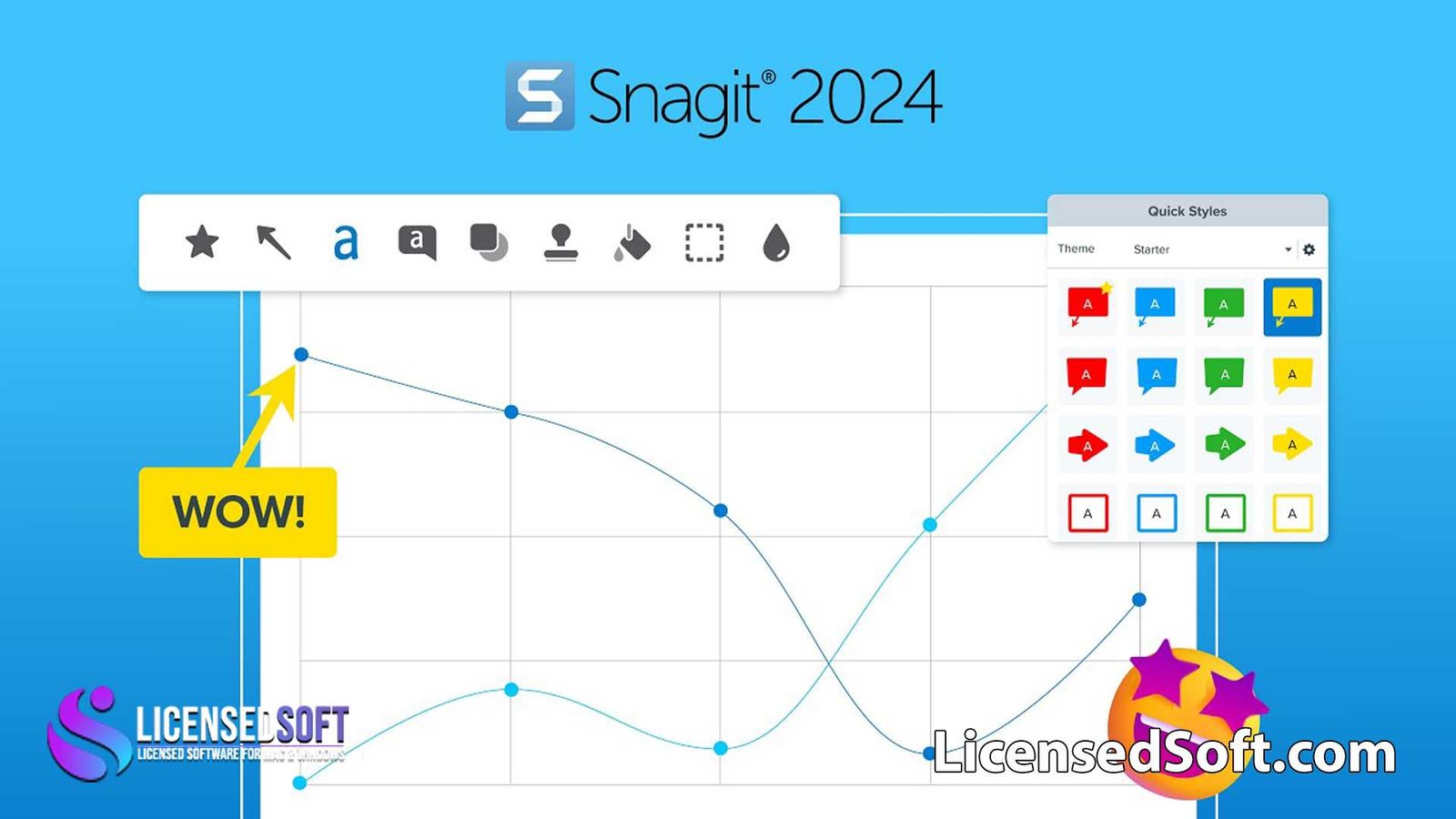
Key Features of TechSmith Snagit 2024
1. Effortless Screen Capture:
Snagit simplifies the process of capturing screenshots, whether it’s a full screen, specific region, or scrolling capture. Users can capture exactly what they need with precision.
2. Enhanced Image Editing:
The built-in editor offers a wide array of tools for editing captured images. From adding annotations and callouts to applying effects and filters, Snagit provides a comprehensive editing suite.
3. All-in-One Capture:
With the All-in-One Capture feature, users can record their entire desktop, specific windows, or selected areas, making it ideal for creating video tutorials, demos, or presentations.
4. Animated GIF Creation:
Snagit enables the creation of animated GIFs from captured video recordings or a series of images. This is especially useful for conveying step-by-step processes or demonstrating dynamic content.
5. Text Recognition (OCR):
The Optical Character Recognition (OCR) feature allows users to extract text from images or screenshots, making it easy to edit and repurpose text-based content.
6. Simplified Sharing:
Snagit streamlines the sharing process by providing direct integration with various platforms. Users can quickly share their captures to email, cloud services, or collaboration tools.
7. Templates and Presets:
The inclusion of templates and presets enhances efficiency by allowing users to apply consistent styles and layouts to their captures, maintaining a professional and cohesive look.
8. Panoramic Capture:
The Panoramic Capture feature enables users to capture wide or long content that extends beyond the typical screen dimensions, ensuring nothing is left out.
9. Cross-Platform Compatibility:
Snagit is available for both Windows and macOS, providing a consistent user experience across different operating systems.
10. Smart Move:
Smart Move is an intelligent feature that allows users to easily move objects within an image while automatically adjusting the background, ensuring a seamless result.
Industries Benefiting from TechSmith Snagit 2024
TechSmith Snagit 2024 is a versatile tool that caters to a diverse range of industries and professions:
1. Education:
Educators use Snagit to create visual aids, tutorials, and instructional materials to enhance the learning experience for students.
2. Professional Communication:
Professionals in various fields leverage Snagit for clear and concise communication, whether it’s in documentation, presentations, or collaborative projects.
3. Technical Support:
Tech support teams utilize Snagit to capture and share screenshots or recordings to troubleshoot issues and provide visual guidance to users.
4. Content Creation:
Content creators and marketers use Snag it to capture and edit visuals for social media, blog posts, and marketing materials.
5. Software Development:
Developers and QA teams employ Snag it for capturing and documenting software interfaces, bugs, and user flows.
Elevate Your Visual Communication with Snagit 2024
TechSmith Snag it 2024 is more than just a screen capture tool; it’s a comprehensive solution for visual communication. Whether you’re creating educational content, documenting processes, or enhancing professional communication, Snag it provides the tools needed to capture and edit visuals with precision and ease. With its user-friendly interface, robust editing features, and seamless sharing capabilities, Snag it is a valuable asset for individuals and teams seeking to elevate their visual communication strategies. Invest in TechSmith Snag it 2024 and unlock the power to capture, edit, and share visuals like never before.





