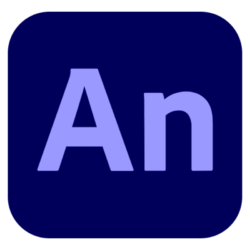Adobe has worked hard to make Dreamweaver excellent at creating responsive websites for all major platforms, including desktop and mobile. Adobe Dreamweaver 2022 is an industry-standard HTML editor with an extensive feature set that allows web designers to generate compelling online content. Designed more for professional-level web design than beginners, it’s one of the go-to apps ready to meet the standards of both individual designers and larger corporate teams working on more complex projects. You can also get Adobe XD 2023.
Available only through Creative Cloud, Adobe Dreamweaver combines WYSIWYG editing with source code editing, allowing you to work with visual elements too. No matter what edits you make, the preview area shows the results of your changes right on the spot. At the same time, you also have a powerful dynamic code editor that supports various languages, including HTML, CSS, JavaScript, XML, PHP, etc. With the smart coding engine, you get hints, code suggestions, and other visual aids designed to speed up the development process. Live view feature allows you to preview HTML code in real environment without uploading project to server.
Fortunately, there are more than enough instructions in the online manual, as well as tips and extra support. dw features live browser previews, customizable templates, and multilingual support, all of which work together to help you get your website up and running in no time. It has responsive design features that facilitate dynamic display on multiple screen sizes. But its power and versatility comes from combining a powerful code editor with the ability to visually build websites, which makes it suitable for both individual and large-scale projects that require teamwork.
Adobe DreamWeaver 2023 New Features:
1. File locking
This is an archive mechanism designed for collaborative development environments. The document can be protected by setting the read-only or writable attribute through the marking and retrieval mechanism. This method can prevent unnecessary data loss and enhance security.
2. High-quality HTML generation method
The HTML source code generated by Adobe Dreamweaver remains very readable. The code structure is basically the same as the manually generated code, which makes it easy for designers to grasp the overall situation of the code and modify it.
3. Real-time HTML control
The designer can design the page in two ways of visualization or text, and can monitor the HTML source code in real time. When the designer makes any changes to the code, the result will displayed immediately.
4. Convenient and fast text layout
Similar to “Word”, it has powerful text editing capabilities. You can enter text in “Layer”, “Table”, “Frame” or directly in the “Document window” form, and select such as “Font” through the shortcut right button (Font) options to edit, or use the “Text” menu for more detailed typesetting editing.
5. Professional HTML editor-Roundtrip HTML
DW has excellent compatibility with existing web pages and will not change any pages generated by other editors. This will greatly reduce the confusion caused to designers due to changes in HTML source code.
6. Repeat element library
In a site defined in DW, designers can independently define reusable content (such as Header, Footer, etc.). In this way, the designer only needs to make a simple insertion where these contents are needed. And when the content defined in the element library is modified, the place where the same content is designed in the entire site will change uniformly without needing to be modified one by one.
7. FTP
DW provides an extremely friendly FTP tool, through which designers can easily upload a single page or a site to the server. At the same time, designers can also easily download files that have uploaded to the server for reference and modification. During file transfer, DW will record the whole process for error analysis.
8. Coordinated work with popular text HTML code editors
DW can work in full coordination with currently popular HTML code editors (such as BBEdit, HomeSite, etc.). Designers who are accustomed to using these plain text editors will fully enjoy more functions brought Dreamweaver without changing their original working habits.
9. Powerful DHTML support
This technology can enhance the interactivity of the page, improve the download speed, make the page more beautiful, easier to design and full of dynamics. Dreamweaver CC2020 fully supports DHTML , and provides four major functions associated with it.
Adobe DreamWeaver 2023 New Functions:
1. Fast and flexible coding
Easily create, code, and manage dynamic websites with a streamlined, intelligent coding engine. Access code hints for quickly understanding and editing HTML, CSS, and other web standards.
2. Easily set up your website with fewer steps
Get your website up and running smooth with new templates that you can change to create HTML emails, About pages, blog, eCommerce page, newsletter, and portfolio profiles. Change coloring and represental cues help you understand code more easily for fast edits and updates.
3. Dynamic display on each device
Build responsive websites that automatically adjust to any screen size. Preview your site in real time and make edits to make sure your pages look and work the way you want before publishing.
4. Multi-monitor support for Windows
Now you can expand your workspace by displaying web pages on multiple monitors.
5. CEF integration
DW is now integrated with the latest version of the Chromium Embedded Framework. Allowing you to build modern HTML5 websites and display elements, CSS grids, and more.
6. New redesigned UI
A streamlined and uncluttered interface where you can customize your workspace to show only the tools you need to code.
7. Git support
Adobe Collaborate easily with Git support. Manage all your source code in the software and perform all common operations directly in the Git panel