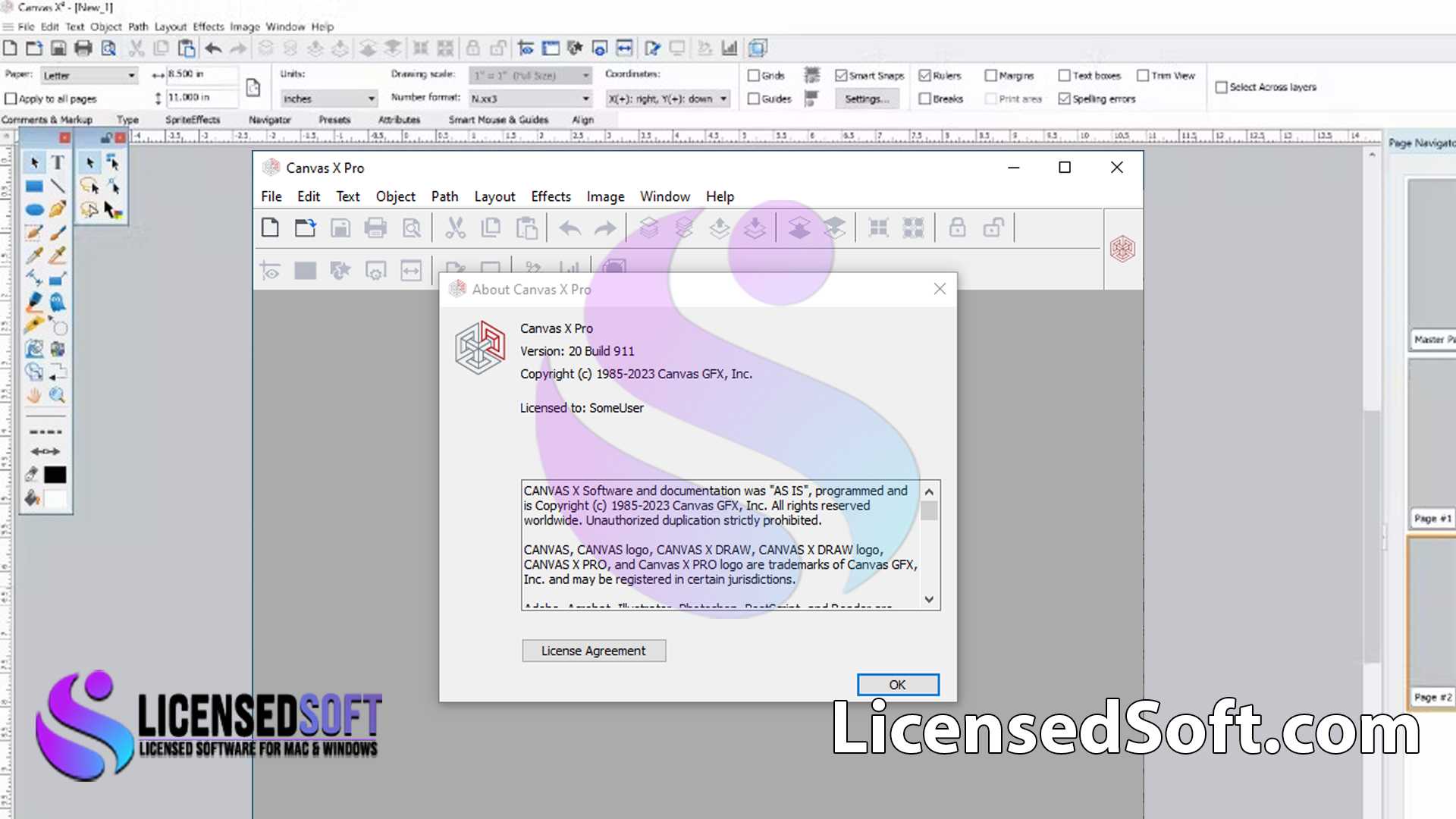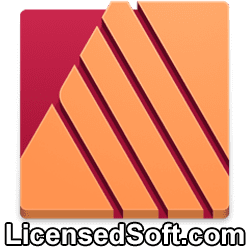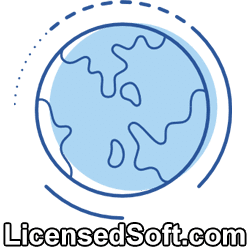Canvas X Pro 20 Perpetual License. Canvas X Pro 20 is a powerful technical illustration and graphic design software tailored for professionals who require precision in visual communication. It combines a robust set of tools for creating detailed and accurate technical illustrations, diagrams, and documentation with the versatility of a full-featured graphic design platform.
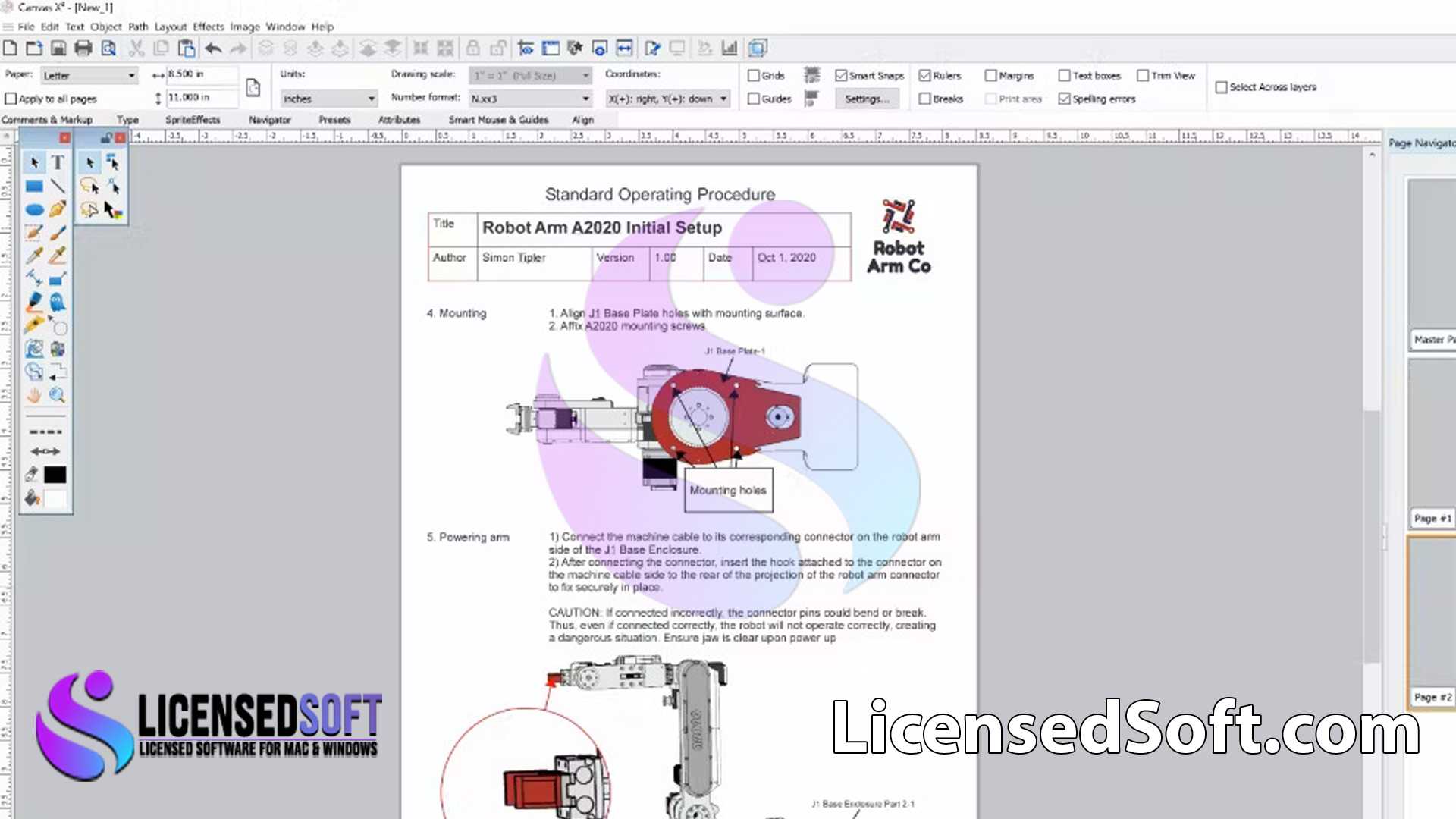
Key Features of Canvas X Pro 20:
- Precision Drawing Tools: Advanced vector and raster graphics tools allow for the creation of detailed, scalable illustrations with precision.
- Technical Documentation: Comprehensive features for producing technical documents, including flowcharts, schematics, blueprints, and more.
- 3D CAD Import: Import and edit 3D CAD models directly within Canvas X Pro 20. Supporting a wide range of formats, including DWG, DXF, and IGES.
- Vector and Raster Editing: Seamlessly switch between vector and raster environments. Enabling detailed editing and image manipulation within the same file.
- Annotation and Markup: Extensive annotation tools for adding notes, dimensions, and other important information to illustrations and designs.
- Advanced Text Handling: Support for advanced typography, including text on a path, text flow into shapes, and full control over text attributes.
- Image Editing: Powerful image editing capabilities, including filters, color adjustments, and layer management, all within a non-destructive workflow.
- Data Visualization: Create charts, graphs, and other visual representations of data, ideal for technical reports and presentations.
- Layer Management: Complex layer management tools allow for easy organization of objects, with the ability to lock, hide, and arrange layers as needed.
- High-Resolution Printing: Optimized for high-resolution output, ensuring that illustrations and documents are print-ready at any scale.
- File Compatibility: Broad compatibility with various file formats. Including PDF, AI, SVG, EPS, and more, ensuring easy collaboration with other software and stakeholders.
- Automation Tools: Customizable automation tools to streamline repetitive tasks. Improving efficiency and consistency across projects.
System Requirements for Canvas X Pro 20:
- Operating System: Windows 10, 11 (64-bit).
- Processor: Intel Core i5 or equivalent AMD processor; Intel Core i7 or higher recommended for large and complex files.
- Memory: 8 GB RAM minimum (16 GB recommended for large projects).
- Storage: 2 GB of available disk space for installation; additional space required for project files.
- Graphics: DirectX 11 compatible GPU with at least 2 GB VRAM; NVIDIA or AMD professional graphics cards recommended for best performance.
- Display: 1920 x 1080 resolution or higher; multiple monitors recommended for advanced workflows.
- Internet: Required for license activation, updates, and online resources.
Overview
Canvas GFX X Pro 20 is an essential tool for professionals in engineering, architecture, and technical fields who require accurate, detailed, and professional-quality visual documentation. The perpetual license ensures lifetime access to the software without the need for ongoing subscription fees.
Making it a cost-effective solution for long-term projects. Its extensive features and compatibility with a wide range of formats. Make it a versatile choice for technical illustrators and graphic designers alike.