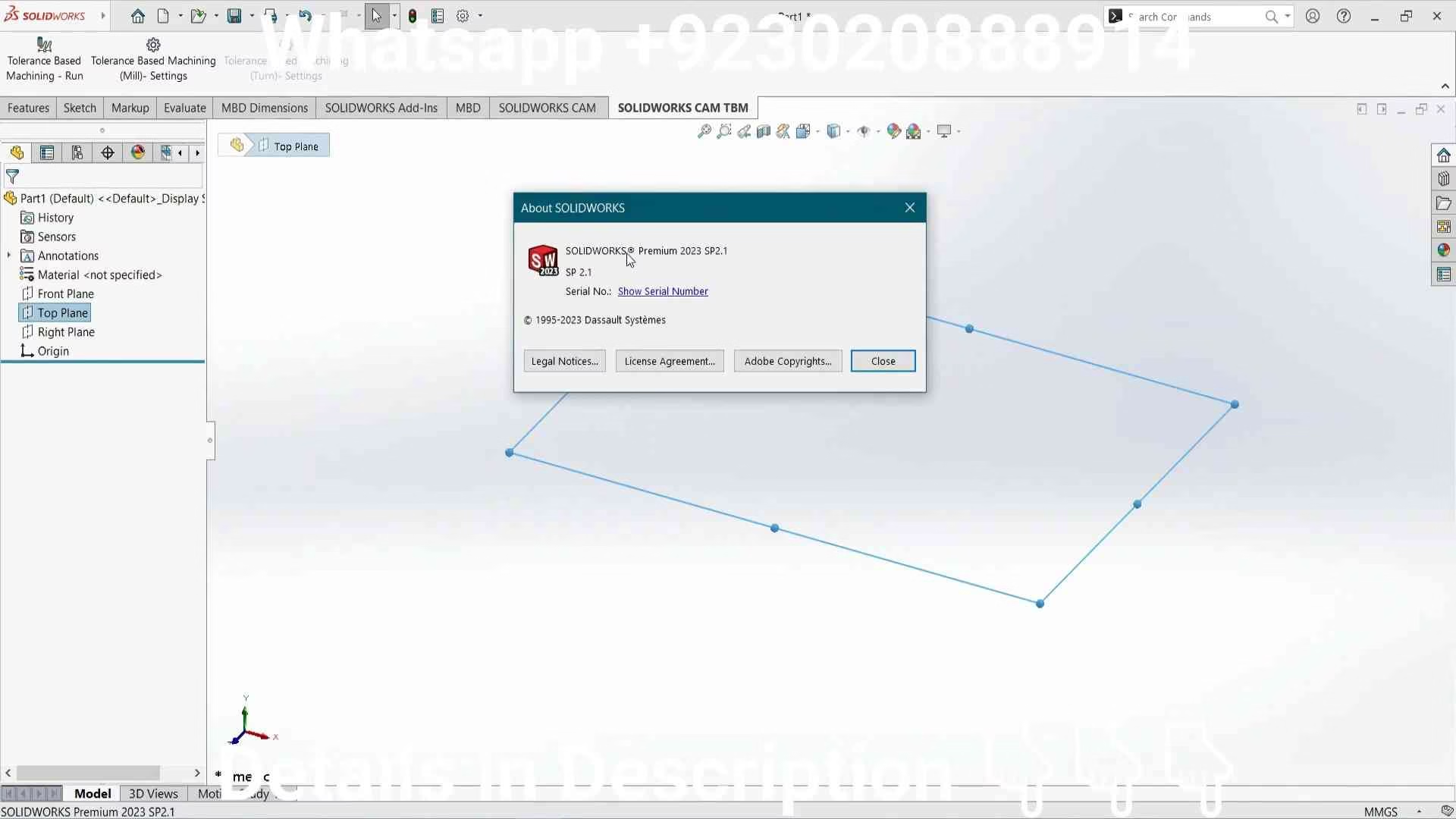SolidWorks 2023 SP3 Full Premium is a leading intelligent software, which is designed to provide users with powerful design, analysis and preparation functions, and immediately manufacture various high-end and complex products.
Powerful functions and leading technologies provide advanced modeling Technology and a wide range of modules to improve product quality and performance, play an inestimable role in the product life cycle! The new 2023 version brings smarter functions and rich enhancements and improvements. You can also get other software from LicensedSoft.
From improved part modeling and sheet metal capabilities to enhanced cloud data management, a new offline mode, and more, reduce your workload while modeling and detailing drawings while securely managing data in the cloud . From enhanced assembly workflows to improved part modeling and sheet metal capabilities, users can easily handle more complex electrical routing scenarios.

SOLIDWORKS 2023 SP3 New Features:
1. SOLIDWORKS 2023 – User Experience
As a SOLIDWORKS® user, you expect to get the most out of the software in terms of customizability, performance, and collaboration with others. SOLIDWORKS 2023 significantly improves the user experience.
The comments feature has been overhauled so that users can fully communicate their thoughts within the SOLIDWORKS user interface. Customizing the user interface is one of the strongest aspects of SOLIDWORKS, and every tab now has a “Reset to Default” button, so reverting to default settings is easier than ever.
2. SOLIDWORKS 2023 – Parts and Features
SOLIDWORKS® is the most feature-rich CAD solution, but that doesn’t mean there isn’t room for major improvements. SOLIDWORKS 2023 extends the functionality of existing features that will increase your productivity. Users can automatically apply construction geometry to ellipses drawn in sketches, making them easier to define.
Need to move or copy geometry? Now you can apply equations to translate or rotate regions, and even specify configurations. The Wrap feature is now more complete, allowing Stick fonts to be used when scoring. The Defeature command no longer requires the user to create a new part file, as simplified representations can be stored as configurations.
3. SOLIDWORKS 2023 – Use 3D Sculptor for shape design
Today’s products are more stylized and complex than ever, but using traditional modeling tools, it can be difficult to translate design ideas and concepts into functional CAD models. Learn how 3D Sculptor’s powerful subdivision modeling capabilities can help you quickly and easily complete design work from any internet-connected device. Built around the xShape modeling app, 3D Sculptor takes an easier approach to free-form shape modeling, opening up endless design possibilities.
4. SOLIDWORKS 2023 – Using 3D Creator to realize cloud CAD
3D Creator includes the design, manufacturing and collaboration capabilities of xDesign. You can use powerful browser-based parametric modeling tools to create production-ready parts and assemblies from any networked device. With the 3DEXPERIENCE® platform, your teammates will always know your progress – no email correspondence required. With 3D Creator, grow your digital toolbox and take it with you anytime, anywhere.
5. SOLIDWORKS 2023 – Sheet metal and structure
SOLIDWORKS® Structural System and Sheet Metal has new enhancements in 2023 that smooth the design-to-manufacturing workflow and complete tedious tasks faster. The structural system can now identify all similar corners in a structure and apply the same trimming conditions to all corners with one command.
Connection elements such as gussets or base plates can also be patterned to similar corners, saving a lot of time in the workflow. Designing sheet metal parts for manufacturability has never been easier with new enhancements that every shop floor operator can enjoy. Sketched base flange parts can now thicken symmetrically around the sketch, making identical up and down bends easier than ever.
6. SOLIDWORKS 2023 – Assemblies
SOLIDWORKS® 2023 brings you many highly anticipated user enhancements on assemblies. Configurations include a number of new additions, such as instances to skip for most pattern types. Default BOM ID management for each configuration, and configurable magnetic mates for easier assembly layout. Replacing parts has never been easier.
SOLIDWORKS 2023 introduces new instance replacement options and a new preview window. You’ll be satisfied with the new ability to automatically repair broken mates because it’s just a click away. Most notably, in SOLIDWORKS 2023. You can choose to switch between resolved and lightweight modes fully automatically. Letting SOLIDWORKS decide which option best improves performance.

7. SOLIDWORKS 2023 – Engineering Drawings
Enhanced drawing capabilities help you detail designs faster with improved workflows and time-saving automation. Open subcomponent drawings directly from assembly drawings. Highlights and restores any Bill of Materials (BOM) cells that have been manually overridden.
Display quantity callout when inserting automatic balloons. Apply filters to create custom BOM layouts. See through transparent components in drawings with hidden lines removed for improved visibility.
8. SOLIDWORKS 2023 – Routing
Routing electrical systems in 3D is fast and efficient in SOLIDWORKS® 2023. Improvements to electrical properties coupled with new methods of visualizing wire bundle cross-sections allow for more accurate wire size and mass calculations. The creation of flattened harness drawings is more automated, reducing activities that previously required manual editing and cleanup.
9. SOLIDWORKS 2023 – SOLIDWORKS Visualize
Preview your products in unprecedented high-definition with SOLIDWORKS Visualize 2023. Easily achieve stunning visuals with simplified import options, expanded color management capabilities, and an all-new rendering engine. Learn about these new features and see how they can transform your bland CAD models into captivating visuals faster than ever. Capture your audience’s attention with Visualize 2023.
10. SOLIDWORKS 2023 – SOLIDWORKS PDM
PDM Professional 2023 once again improves usability, performance and security. New data card functionality ensures clarity and accuracy when entering and accessing attribute information. Administrators can use the built-in HTML editor to edit notification templates to reflect company preferences and promotional items.
Overall user management just got easier with new features to re-add deleted users. Revoke login access for multiple users at once, and easily compare group inherited permissions.
11. 3D EXPERIENCE Works 2023 – Using cloud collaboration to overcome obstacles
With Collaborative Designer for SOLIDWORKS, managing your data and collaborating with colleagues has never been easier. With simple saving, you’ll be able to revise and collaborate on SOLIDWORKS data, and manage the data lifecycle.
System Requirements for SolidWorks
- Processor: 3.3 GHz or higher clock speed
- Operating System: Windows 10/11 64-bit
- Memory: 32GB (16GB minimum)
- Hard Drive: Solid State Drive (SSD), maintaining at least 20GB of free space
- Graphics Card