TechSmith Snagit 2025 Full Version. TechSmith Snagit 2025 is an intuitive and powerful screen capture and image editing tool designed for professionals who need to quickly communicate ideas, document processes, and create visual content. You can also get Systweak PDF Editor 2025 Full Version from LicensedSoft.
Whether you’re a teacher, marketer, developer, or support professional, Snagit offers everything you need to capture, edit, annotate, and share visuals with clarity and precision. You can also get Wondershare PDFelement Pro 2025 Full Version from LicensedSoft.
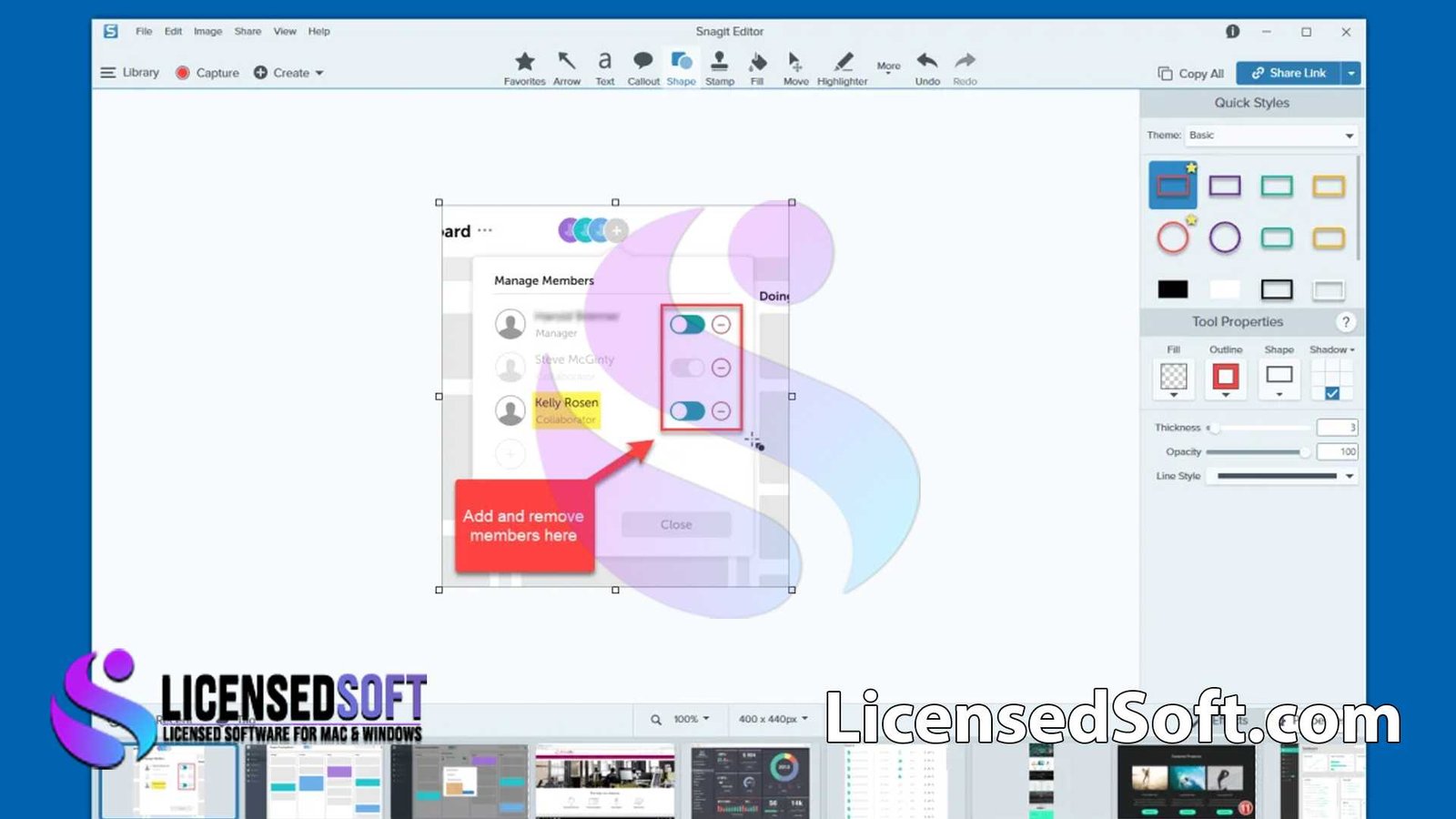
TechSmith Snagit 2025 Key Features
- All-in-One Capture – Easily grab your entire screen, a region, a scrolling window, or a specific application with a single hotkey.
- Scrolling Capture – Capture full webpages or long chat conversations that go beyond the screen using auto-scroll.
- Video Recording – Record your screen with system audio, microphone, and webcam to create quick walkthroughs and tutorials.
- GIF Creation – Instantly convert screen recordings into animated GIFs for documentation or messaging.
- Built-in Image Editor – Add callouts, arrows, blur, highlights, shapes, and more directly after capturing.
- Text Replace & OCR – Extract or edit text from images using optical character recognition (OCR) to turn screenshots into editable content.
- Templates & Themes – Use visual templates to create how-to guides, training materials, and documentation faster.
- Stamps, Effects, and Tools – Apply shadow effects, borders, color adjustments, and thousands of customizable stamps.
- Cloud Sharing & Integration – Share directly to Slack, Microsoft Teams, Dropbox, Google Drive, OneDrive, Camtasia, and more.
- Cross-Platform Support – Available for both Windows and macOS, with seamless workflows between them.
What’s New in TechSmith Snagit 2025:
- Smart Capture Enhancements – Improved detection of UI elements and windows for cleaner, edge-perfect screenshots.
- Snagit Themes 2.0 – Better control of brand colors, fonts, and templates for creating branded content.
- New Video Tools – Add cursor highlights, annotations, and pause/resume functionality during recordings.
- Streamlined Export – Export multiple images or create step-by-step instructions from captures in just a few clicks.
- Improved Performance – Faster startup and smoother capture/editing experience, even with high-resolution monitors.
System Requirements for TechSmith Snagit 2025:
- Windows: 10/11 (64-bit)
- macOS: 12 (Monterey) or later
- CPU: 64-bit processor (Intel or Apple Silicon supported)
- RAM: 4 GB minimum (8 GB recommended)
- Storage: 1 GB for installation + additional for projects
- Display: 1024×768 minimum resolution
- Internet: Required for license activation and updates
Licensing & Price
- Full Version (Yearly License) – Yearly purchase with lifetime access to the 2025 version is for $38.
- Includes all features with optional upgrade discounts for future releases.
- Available for commercial, academic, and personal use.
Ideal For
- Educators & Trainers
- Marketing Teams & Content Creators
- IT Professionals & Support Staff
- Technical Writers & Documentation Teams
- Remote Workers & Presenters
Conclusion
TechSmith Snagit 2025 makes visual communication faster, smarter, and more impactful. With its all-in-one toolkit for capturing, editing, and sharing content, it’s the perfect solution for anyone who wants to create professional-grade screenshots and videos without the complexity of full video editing software.


